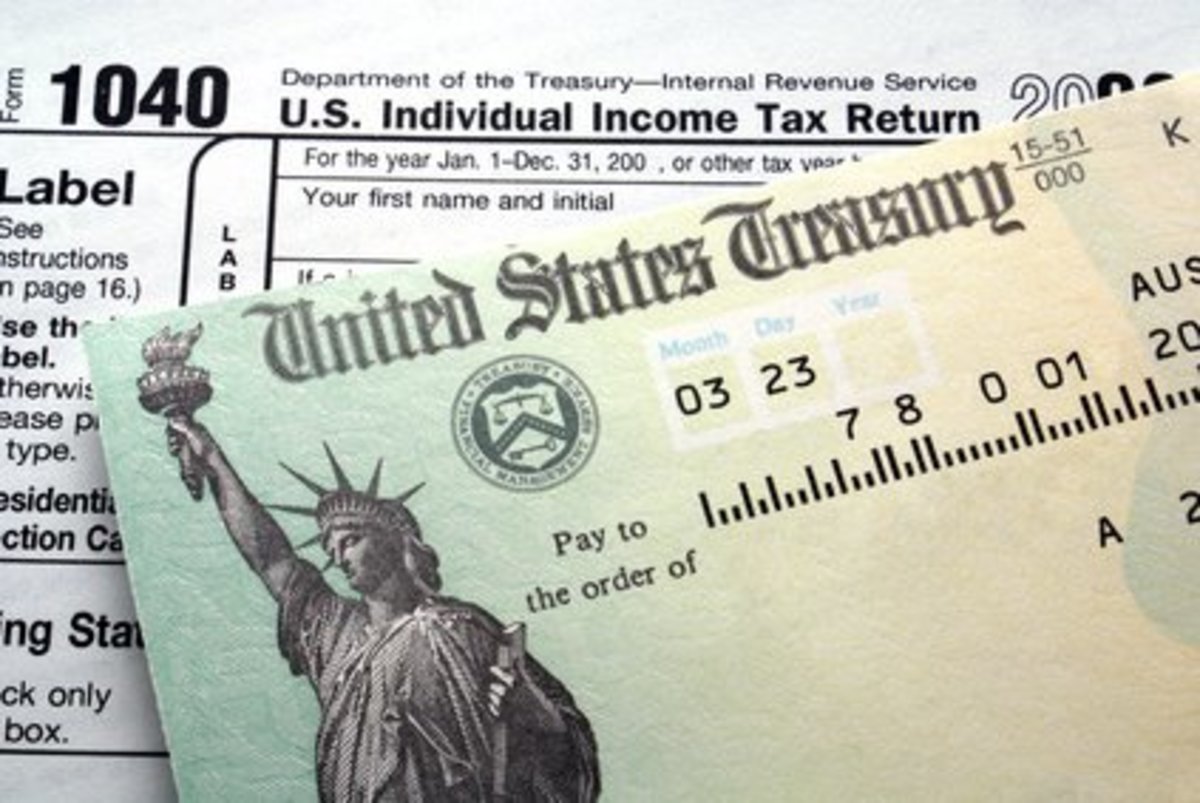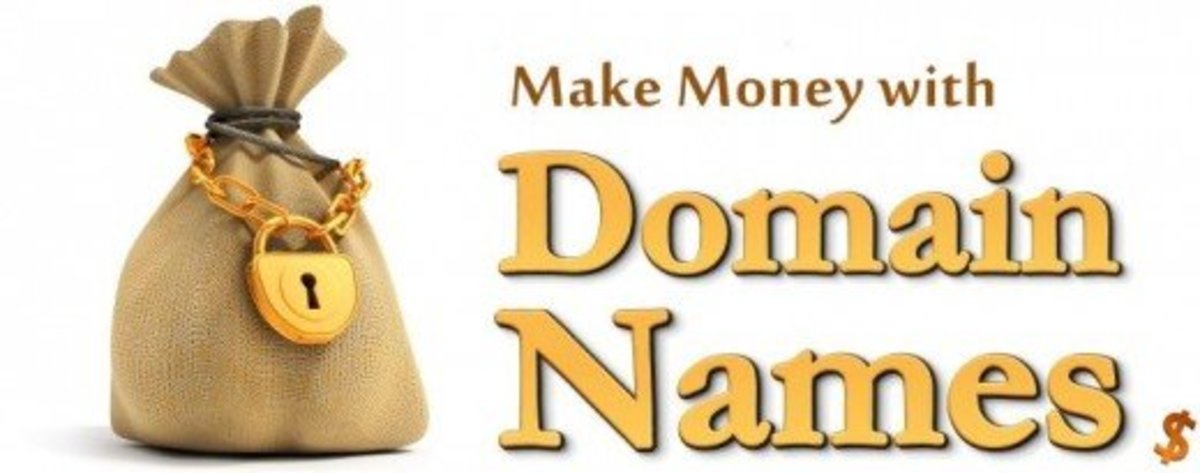How to Use IRS.gov Free File to e-file Your Taxes
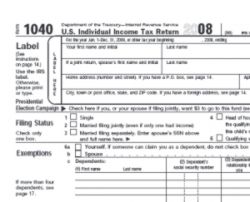
Official Internal Revenue Site Can Help You E-File Your Taxes for Free
IRS.gov is the official site of the Internal Revenue Service and has helpful information for every taxpayer, including necessary forms and instructions for filing your taxes. If you're eligible, you can also use their Free File service to e-file your federal taxes online at no cost. Other companies also make it easy to e-file and get your refund faster. Here's how.
How to Use IRS.gov Free File
Start at the IRS website to file your federal taxes online for free
Free File is a service offered by the IRS to help taxpayers submit their federal income taxes online at no cost. Since Free File's debut in 2003, "more than 19.2 million returns have been filed through the program saving taxpayers millions of dollars," according to the IRS. Here's how to file your federal income taxes for free.
Step 1. Visit IRS.gov Free File
To see if you're eligible and start using the service, visit the Free File main page and select "I Will Choose a Company" or "Help Me Find a Company."
Step 2. Determine if you're eligible.
Free File is only available to taxpayers who meet certain income requirements. Each participating software company also has its own eligibility requirements. For instance, they may only accept returns from certain states.
Step 3. Link to a Free File service.
You can scan the complete list of companies and descriptions of services you'll find on IRS.gov, or you can use the interactive "Guide Me To A Company" tool to select a company. After choosing one, click on the company's name to go to their web site and start preparing your tax return.
Step 4. If you exceed a particular company's criteria, decide what to do next.
After you start preparing your tax return with a particular company, you might find out you're not eligible for the company's Free File service and you may be subject to a fee.
At this point, you have three options. You can back to IRS.gov's Free File page and select another company you may qualify for, you can continue completing your return at the company you've selected and pay a small fee to file it, or you can visit other online filing sites such as FreeTaxUSA to see if you can file your taxes for less.
Step 5. Prepare and e-file your federal income tax return.
The company's software prepares and e-files your income tax returns. Electronically filed returns are transmitted by the company to the IRS using the established e-file system. An acknowledgment file, notifying you that the return has been either accepted or rejected, is sent via email from the company.
How to e-file Your Taxes Online
A step-by-step guide from IRS.gov
If you're not eligible for Free File, you can still e-file your taxes online through one of the IRS' e-file partners. IRS.gov offers this simple three-step guide for first-timers.
How to e-file your taxes online.
Step 1 - Get your tax information together.
Here's what you'll need:
- Social Security numbers for yourself, your spouse, and any dependents.
- W-2 forms from all employers
- 1099 forms for dividends, retirement or other income
- If you're filing Schedule A, receipts for any itemized deductions
- Receipts and records for any other income or expenses
- Bank Account number if you want to have the government direct deposit your refund or if you want to pay electronically
- Prior year Adjusted Gross Income amount or prior year PIN if you're using a Self-Select PIN as your signature
- Completed information on what records you need, and how long to keep your records.
Step 2 - Choose the method of e-filing that you'll be using:
- Tax Professional
If using a paid tax preparer, be sure to take all your information with you, and don't forget to ask for IRS e-file. You can use the locator service on IRS.gov to find an IRS e-file provider near you.
- Personal Computer
If you're using tax preparation software to pay your taxes online, just answer the simple questions, and the software will do the rest for you. For faster refunds, be sure to have your bank account number handy to arrange direct deposit.
- Free File
Visit the IRS Free File web page to see if you're eligible or visit an IRS e-file partner online.
Step 3 - e-file it!
After filing, you'll receive an electronic confirmation to let you know your return has been accepted. That's it! You're done. Congratulations!
H&R Block TaxCut 2013 Tax Software - An easy way to e-file your taxes online
You can also buy tax software online to help with e-filing. The most popular products are TurboTax and H&R Block TaxCut software. These are some of the features of TaxCut.
- Includes up to 5 free federal e-files and H&R Block expertise in every version
- Receive live tax advice from an H&R Block tax professional via one-on-one phone or e-mail consultation
- Importing last year's tax and financial data from TaxCut, TurboTax, Quicken, Microsoft Money, or H&R Block DeductionPro software
- Receive personal assistance from an IRS-licensed Enrolled Agent with audit representation expertise in the event of an audit
TurboTax 2013 - Another popular program to help you e-file your taxes
TurboTax comes in several versions, from basic to more advanced. Here are some features:
- TurboTax Basic guides you through your federal return step-by-step
- Asks easy-to-understand questions in plain English then puts your answers onto IRS-approved forms
- Automatically double-checks your return for errors
- Files your return electronically and prints it on plain paper
- Free Federal E-File--receive IRS confirmation and get your refund in as few as 8 days
Buy Now
![[Old Version] TurboTax Deluxe Fed, Efile and State 2013](https://m.media-amazon.com/images/I/41UaiONW8hL._SL160_.jpg)
![[Old Version] TurboTax Home and Business Fed + Efile + State 2013](https://m.media-amazon.com/images/I/41bqFId0JgL._SL160_.jpg)
Reasons to Love E-Filing
1. Faster refunds
2. Available any time
3. No trees cut for paper
Paper or Program? - Which do you prefer?
Do you efile or file by mail?
More 2013 Tax Resources - Tax books and software
![[Old Version] TurboTax Deluxe Fed + Efile + State 2013](https://m.media-amazon.com/images/I/414PFU0FEaL._SL160_.jpg)
How I Learned to Do My Taxes Online
TurboTax Introduced Me to the Joys of E-file
I'm one of those over-40-something people who grew up in an age before computers were a virtual necessity. I remember TV before remote controls, telephones before answering machines, and music before digital downloads. Yep, I'm old.
On the other hand, I'm also someone who adopted the Internet early on. I started working for a dotcom in the height of the Internet frenzy, back in the 1990s when famed failures such as Webvan and Pets.com were still the darlings of Wall Street.
So you might think I would have been one of the first e-filers. Nope. I didn't like the idea of paying for software or an online service when I could do my taxes on paper for the cost of a stamp. So I kept doing it the old-fashioned way for a long time. But eventually the idea of pushing a button to submit my tax returns - and the prospect of getting my refund faster - eventually won out, and I used TurboTax to file my 2005 taxes online.
At first, it made me nervous. I didn't have to subtract line 36 from line 22 and copy it to line 37. All I had to do was answer the questions the program asked. It was easy. Too easy. I didn't have to go back and check every line to make sure I subtracted this from that or added that to this. The software did everything, and then it checked for errors. NICE!
Now I love it. Each year when I'm ready to do my taxes, all my previous year's information is there, and I just let the computer walk me through the process. It's quick. It's painless. It's easy.
So from one old dog to another, if you haven't taken the plunge, do it. Learn a new trick. You'll be glad you did.
This article was originally published at HubPages: Confessions of a Reluctant E-Filer: How I Learned to Do My Taxes Online